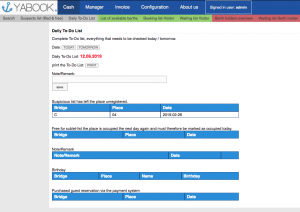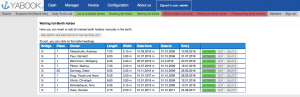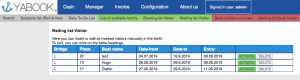YABOOK offers you a wide range of additional functions that will ease your marina management.
List of suspects
At a glance, you can see which berth holders have left the marina without signing out (yellow status). If a berth has a green status, it can be directly assigned.
Daily to-do list
In a to-do list, all activities and checks for the current and following day are listed. You can print out this list and give it to the marina staff for them to take care of it. An overview shows all berths that are available without signing out as well as those that have been set to ìavailableî and can be prepared for a new visitor. Furthermore, you can enter additional comments to the list. The system automatically adds any further necessary specifications.
List of available berths
You can find a listing of the time frames in which certain berths are available (green). If the available time frame has expired or the berth has been occupied by a permanent berth holder, this line is shown red.
Booking list
For the current day, a list of visitor bookings is shown. You can directly edit, cancel or print out the bookings here.
Overview of permanent berth holders
The list of all permanent berth holders offers you the possibility to print invoices (individual or all) as well as export data sets for Word form letters and Microsoft Excel.
Permanent berth holder waiting list
Boat owners wanting to become permanent berth holders can be added to this waiting list. In this view, you’ll find all the people on the waiting list for a berth. If a fitting berth becomes permanently available, you can directly assign it to a new permanent berth holder here.
Permanent berth holder availability list
All available (signed out) permanent berth holders that aren’t active are listed here. If a permanent berth holder returns, you can re-activate them using the function “edit”.